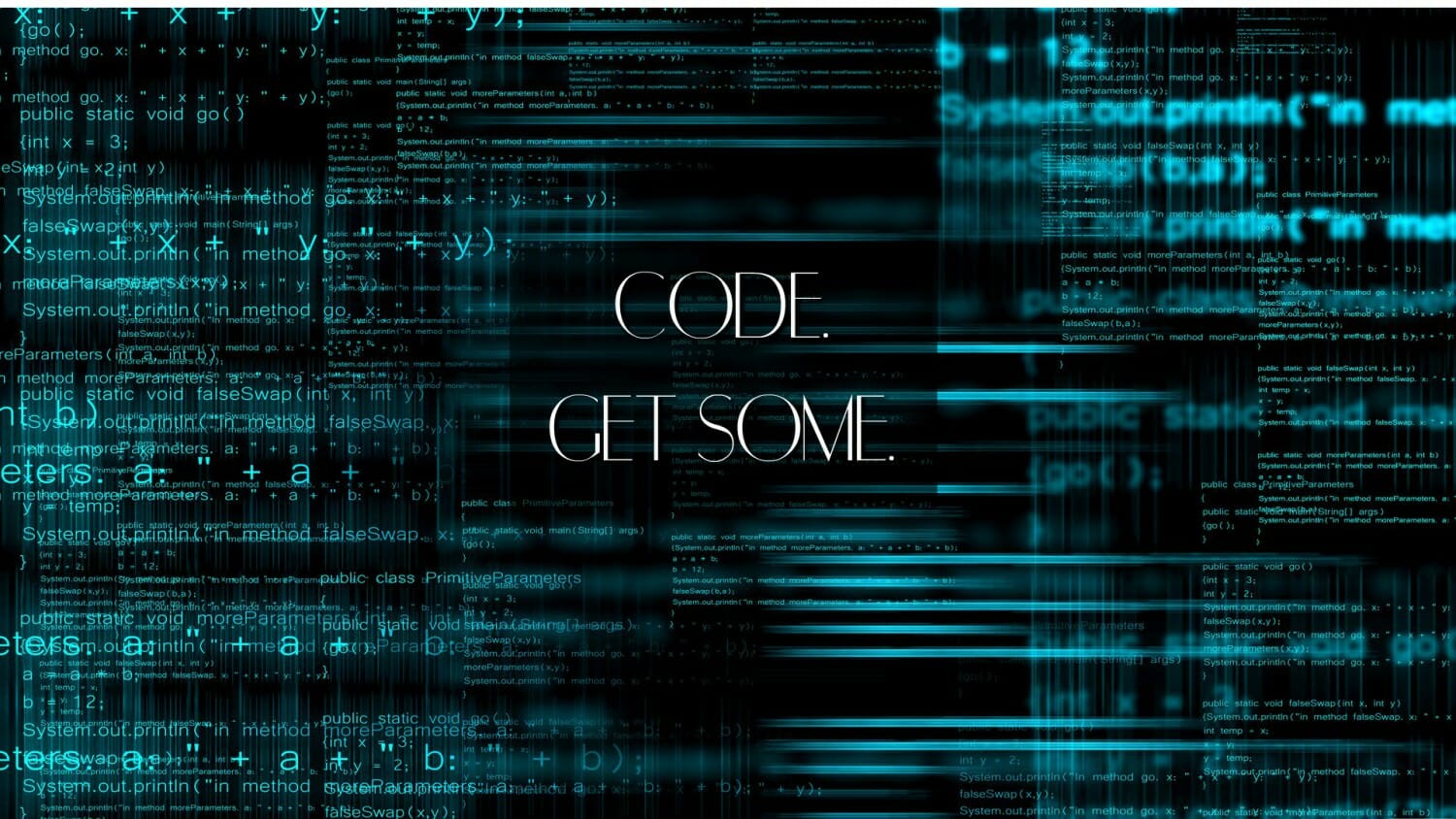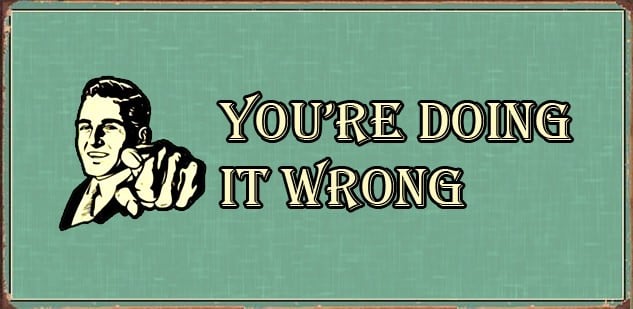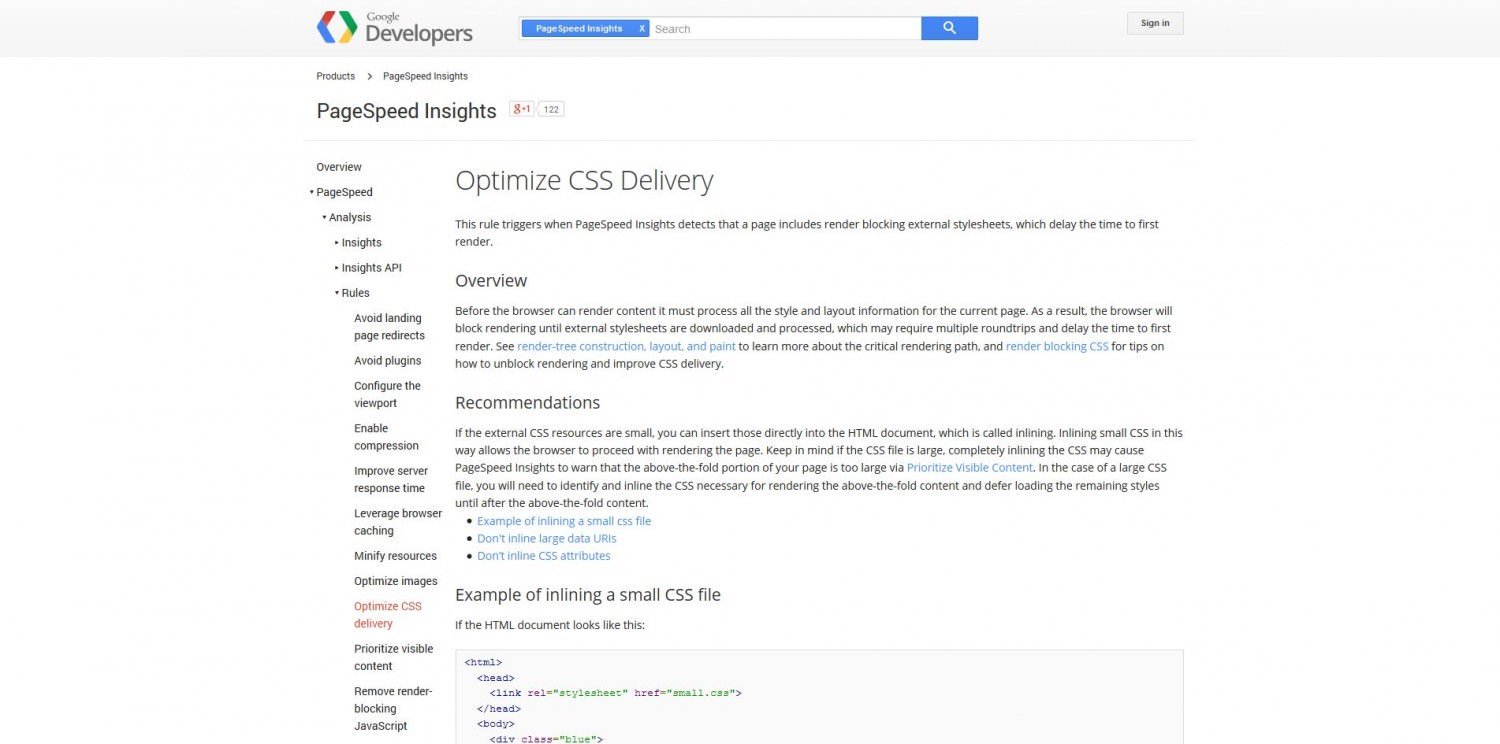To add the async attribute to the footer script produced by Autoptimize, copy and paste this code snippet — in plain text — to your functions.php file, or, add it with a plugin like Code Snippets.
How To Stop W3TC From Printing HTML Comments
W3TC will insert HTML comments to the bottom of your site’s source code. This is a potential security issue and is recommended that you remove them. To do so, copy and paste the following code snippet as plain text to the bottom of your theme’s functions.php file; or, add it using the Code Snippets plugin…
Why W3 Total Cache Setup Guides Are Always Wrong
If you’re reading this, you’ve probably followed an online W3 Total Cache install, setup and configuration tutorial that….uhhh… didn’t go so well. Here’s why.
How to Inline Critical, Above-the-Fold CSS & Optimize CSS Delivery in WordPress With the Autoptimize “Inline and Defer CSS” Option
AJ’s how-to guide to inline critical, above the fold CSS in WordPress with Autoptimize. Get rid of that render blocking optimize CSS delivery recommendation on tools like PageSpeed Insights and make your page render faster for desktop and mobile users.
The Four Best WordPress Plugins You’ve Never Heard Of
There are a billion and one “Best WordPress Plugins” posts out there on the Web. Here is one that lists the four best you’ve never heard of. Until now!
Think Twice About That Slider On Your Website. Then Think Again.
Website sliders. Awesomesauce, right? If you care about your website’s speed, conversion rate, SEO, user experience and search engine rankings… not so much… Let’s shine some light on why.