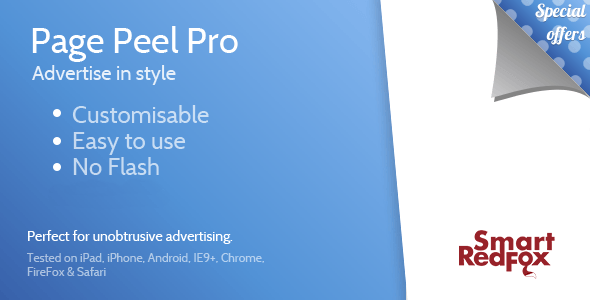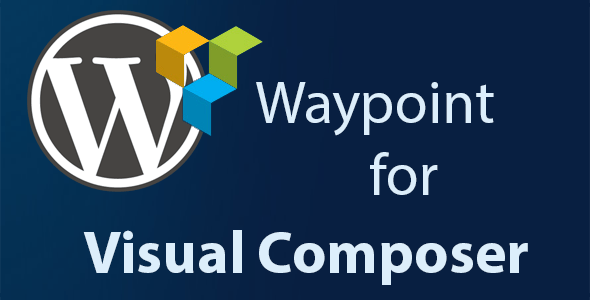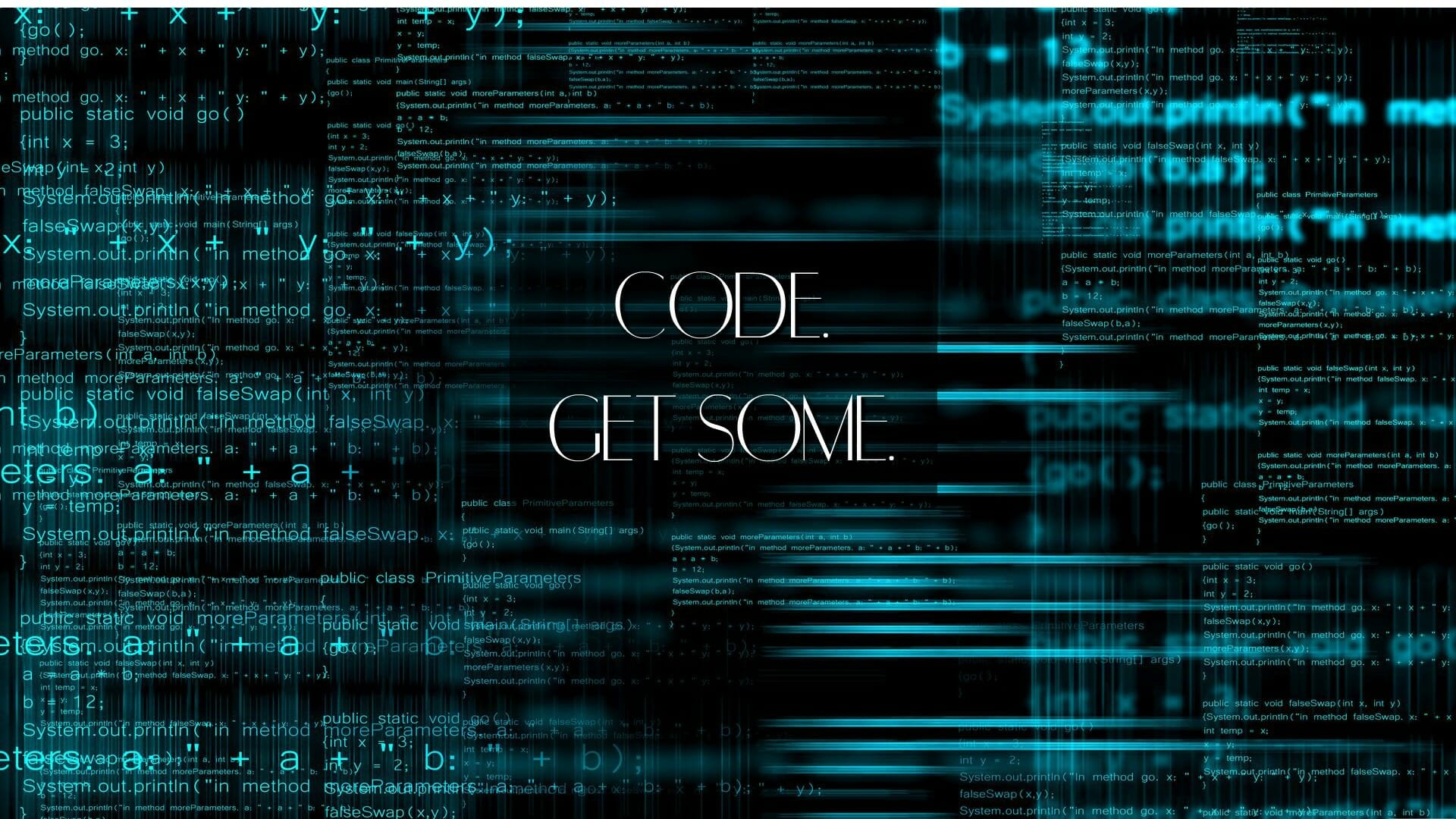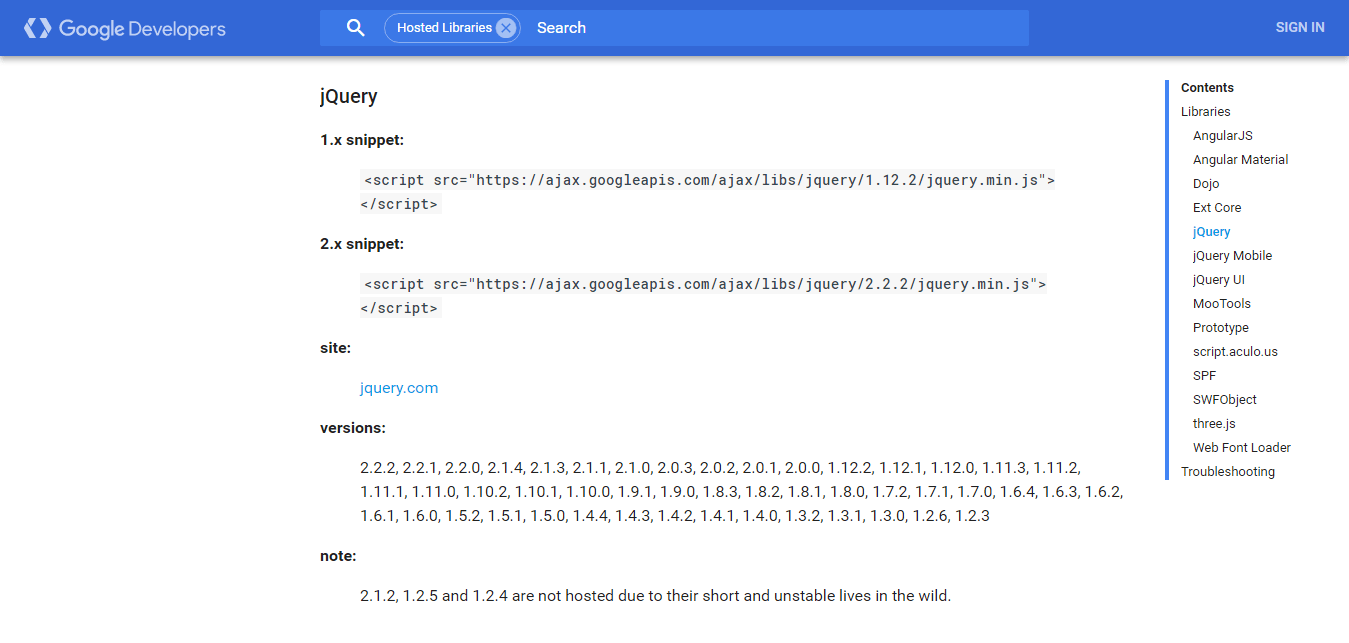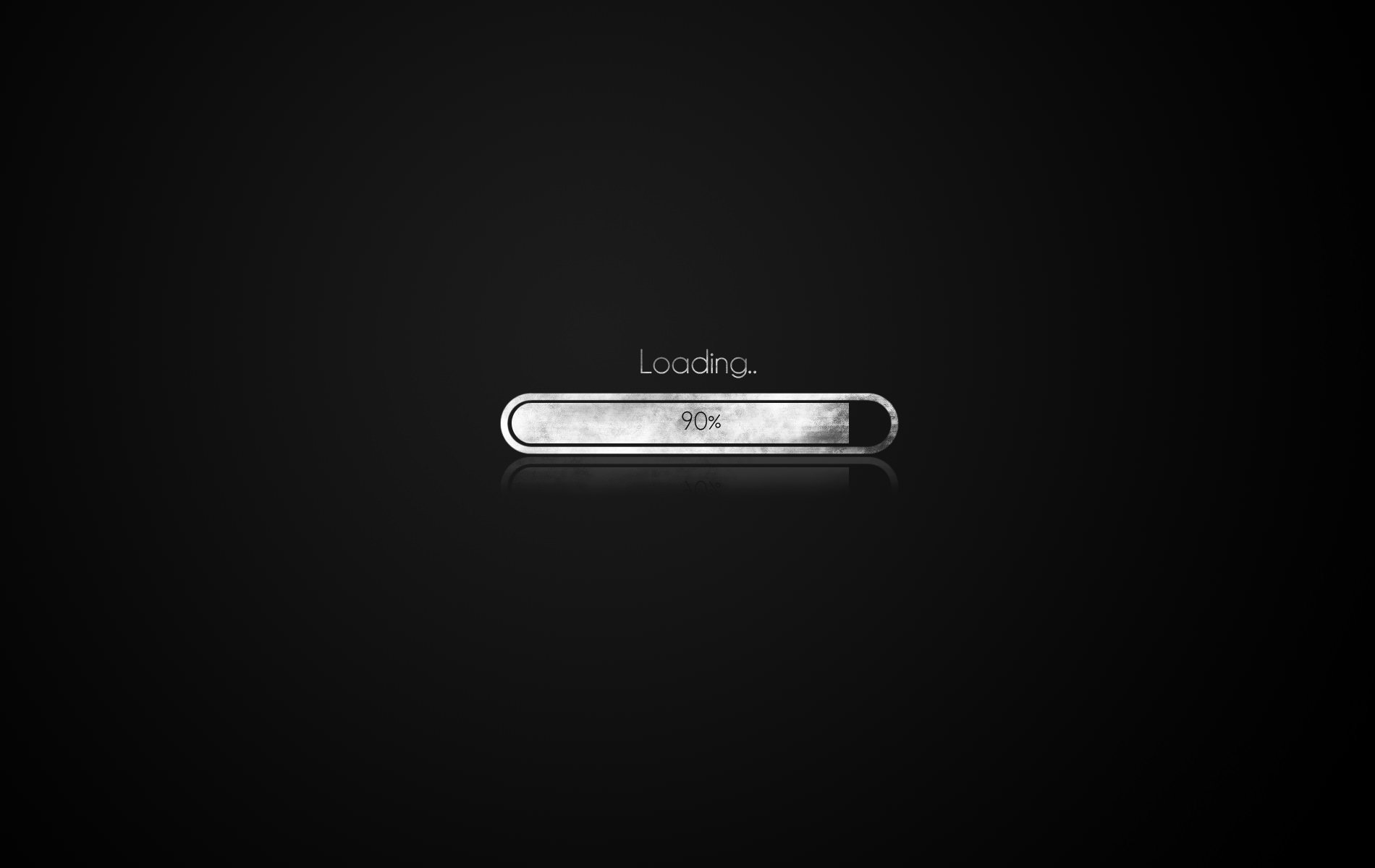There are a billion and one “Best WordPress Plugins” posts out there on the Web. Here is one that lists the four best you’ve never heard of. Until now!
There are a billion and one “Best WordPress Plugins” posts out there on the Web. Here is one that lists the four best you’ve never heard of. Until now!
Why These Make the Grade
There are literally thousands of WordPress plugins available. Instead of another same-ol’-same-ol’ ‘Best WordPress Plugins’ post, WpFASTER wants to take you into the land of relative WordPress plugin obscurity and share with you some of the gems we’ve found.
The Criteria:
Bang for the Buck: We wanted to share plugins that were not only relatively obscure, but that were very light-weight compared to what they actually do to enhance your WordPress website.
Well-Coded: The biggest problem with relatively unknown plugins is that they are, at least sometimes, relatively unknown for a reason – they’re buggy and/or have a tendency to not play well with other plugins. Ergo, we are sharing plugins that are highly unlikely to give you any problems.
User Friendly/Intuitive: Ever install a plugin only to find out it’s a plugin only its maker could figure out how to use, let alone love? Yeah, we hate that too. The plugins we are sharing are all pretty much plug-and-play and obvious regarding their set up and configuration.
Just Plain Cool: We at WpFASTER are plugin minimalists and think you should be too if you care about your site’s speed and usability. So, the plugins listed below are ones that can actually serve to define your WordPress site’s aesthetic and/or functionality in a manner that genuinely makes it stand out amongst the throngs of other WordPress websites. In other words, if you use some or all of these, your website just wouldn’t be your website without them. Which we don’t feel is true of most plugins.
“Instead of another same-ol’-same-ol’ ‘Best WordPress Plugins’ post, WpFASTER wants to take you into the land of relative WordPress plugin obscurity and share with you some of the gems we’ve found.”
And the Winners Are…
Jumbo by Bonfire Themes
Instantly add an extremely unique flare to your WordPress site with this highly unique menu plugin. Give your site’s users instant access to all vital areas of your site with an unobtrusive menu icon that you can choose to have stick to the top of a page while your website’s users scroll, instead of the entire nav bar sticking to the top, taking up valuable visual real estate.
Control the look of just about everything; including, but not limited to: The menu’s background image and opacity, the prominence of the dotted overlay, the speed and style with which the menu appears when the menu icon is clicked, as well as whether or not to include a secondary menu and Gravatar image. Easy, beautiful, and worth every aditional line of lightweight code. Want to see Jumbo in action? Look in the upper left-hand corner of your screen and click away. Jumbo can be found here, on CodeCanyon. More on Jumbo from the author of the plugin:
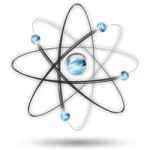
Page Peel Pro by Smart Red Fox
While page peels aren’t everyone’s cup of tea, the indisputable fact of the matter is that there are an extremely limited number of ways in which one can present an advertisement that sparks interest and curiosity rather than repulsion and loathing *cough-popups-cough*. Further, page peels need not be used as an advertising means (per se) at all: Simply using them as a means to convey a general message or announcement is extremely effective (checkout the top right-hand corner of our homepage, for example).
Page peels, once upon a time, were very difficult to implement due to them being built with Flash and/or needing to alter one’s server in some way to achieve the desired ‘peel’ effect. Not any longer, though: Enter Page Peel Pro which makes use of Raphael.js and JavaScript making it a virtual certainty that your page peels will not only turn out beautiful; but, will function seamlessly with the rest of your WordPress plugins.
Page Peel Pro can be found here, on CodeCanyon. More on Page Peel Pro from the author of the plugin:
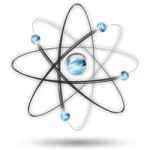
- Left or right side peel.
- Assign peels to show by post/page id.
- Homepage only peels.
- Multiple peels active at the same time
- Uses Raphael.js and javascript, so no problems with Flash compatibility.
- Schedule peels to come online and to finish when you want.
- Configure and schedule multiple peels so that you always have a fresh page peel.” (source)
Waypoint for Visual Composer by DhExtension
Most people who have building websites with WordPress for any amount of time are either using Visual Composer or have at least heard of it. What might not be so well known are the various extensions available to Visual Composer users that can greatly increase its versatility, aesthetically and otherwise.
This is especially true in the realm of animations, and none do it better, more easily, and with a smaller plugin than does Waypoint. Animate almost anything: from entire columns and rows, to elements therein and combinations in between creating animations entirely unique and never before seen.
Control an animation’s appearance with the plugin’s Viewport Factor; select from a wide array of animation types; choose the rate of delay; stick an animated element to the top of a page and have it scroll with the user; hide the animations from small screen devices; animate in or out; and much more.
All of the CSS animations on WpFASTER are done with the Waypoint extension for Visual Composer. Waypoint can be found here, on CodeCanyon. More on Waypoint for Visual Composer from the author of the plugin:
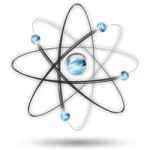
The Flare Responsive Lightbox by Pixelentity
Here a lightbox, there a lightbox, everywhere a lightbox, right? So what makes this one special? Well, for one, it is so lightweight as to be non-existent in your code. Secondly, it is a truly responsive lightbox plugin. In other words, while most (if not all) lightbox plugins claim to be responsive and functional regardless of device or screen size, most simply are not (have you checked your current lightbox plugin on multiple small screen devices…?).
Choose whether or not to globally open all images and videos in a lightbox and particularize from there. Choose for your images and/or videos to fill the users screen or stay compact and framed; group all images and videos on a page into a single lightbox slide show or have them all be separate items. The entire Flare dashboard is very nicely integrated into your WordPress admin with a clickable icon in the text editor which opens your Flare options: click, click, click and you’re done.
All of the lightboxes on WpFASTER are done with the Flare plugin. Flare can be found here, on CodeCanyon. More on the Flare Responsive Lightbox from the author of the plugin:
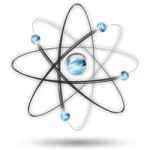
- automatically opens all image links with flare (optional)
- automatically opens all YouTube/Vimeo links with flare (optional)
- integrates with native WP gallery
- shortcode builder using the new WP 3.5 Media Dialog
Image/Video Navigation via:
- UI buttons
- Swipe gestures
- Mousewheel navigation
- Keyboard arrows
Transitions:
- Use hardware acceleration on CSS transforms
- Fallbacks to standard jQuery animation in older browers
Media Support:
- Images
- Fullscreen/Boxed YouTube and Vimeo videos.
- Automatically retrieves cover image.
Caption Support:
- optional per image title
- optional per image description
- autohide when showing thumbnails (gallery)
Gallery Support:
- Side to side scrolling or Zoom + optional black and white transition
- Scrolling thumbnails
- Mixed media
- Mixed scale modes
Other:
- Supports multiple galleries in the same page
- Supports hidden gallery contents
- Comprehensive browser based documentation
- Dedicated Support forum with a proven track record for great after sales support
Notes: This lightbox is designed to be used on responsive websites, as such on mobile devices the plugin requires that the meta viewport user zoom parameter be set to “user-scalable=0”. On desktops/laptop resolution this plugin supports non-responsive websites use also.” (source)
And There You Have Them
While we really do hate limiting the number of plugins in this post to four, we feel these are the creme de la creme, and deserve more attention than they have thus far received by the WordPress using community.
So go ahead: Try them on, see if they fit and add some spice to your WordPress site with these obscure, yet really neat plugins.
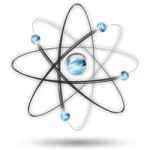
Share Your Thoughts: Do You Use Any of These? Know of Any Other Obscure but Really Cool Plugins?
RECENT POSTS