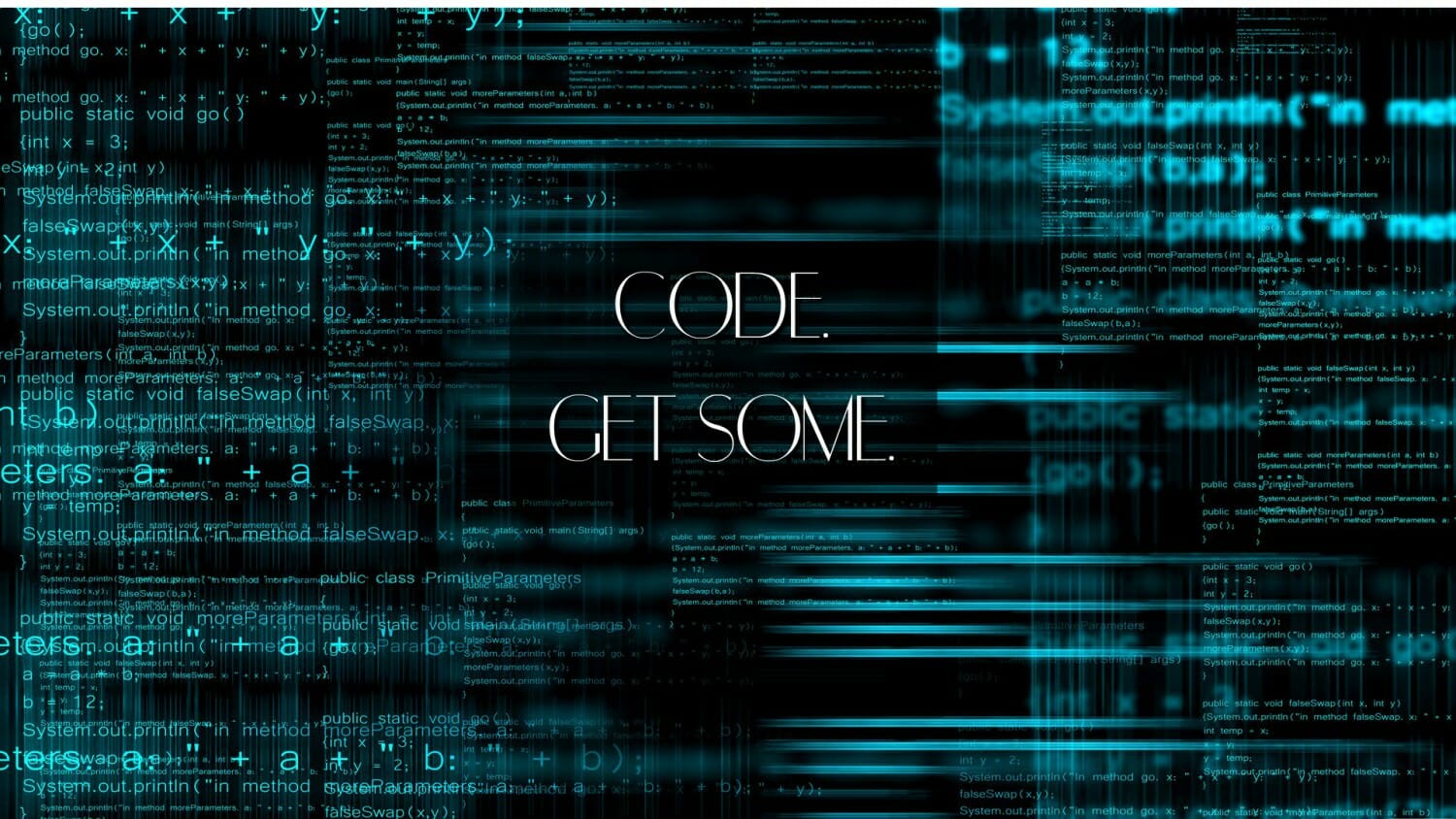Are you getting a “Leverage Browser Caching” recommendation in PageSpeed Insights, GTmetrix or Pingdom? Learn everything you’ll ever need to know about how to implement Expires Caching in WordPress. And you don’t need a plugin!
How to Defer or Asynchronously Load JavaScript in WordPress Without a Plugin
Have a WordPress site with some render blocking JavaScript? Are you using a plugin like Autoptimize that can't aggregate/concatenate and therefore cannot defer external, 3rd-party JavaScript? Eliminate it with this code snippet for better real world performance and better grades on tools like PageSpeed Insights! Copy and paste this code snippet -- in plain text -- to your functions.php file, or, add ...
How to Get Beaver Builder to Work With Autoptimize
Having trouble getting Beaver Builder to work with Autoptimize? How Autoptimize works does conflict with how Beaver Builder works and vice versa. Neither plugin is 'wrong' in how each does what it does, per se, but you will need to somewhat alter the one to get it to work with the other. For the the easiest way to get Autoptimize and Beaver Builder ...
How to Remove Emoji Styles & Scripts in WordPress
WordPress 4.2 + has added Emoji to the WordPress core. If you do not want or need Emoji it is best to remove/dequeue Emoji styles and scripts for better performance (less JavaScript and CSS = a good thing!). To remove Emoji from your WordPress site, copy and paste this code snippet -- in plain text -- to your functions.php file, or, add ...
How to Remove comment-reply.min.js File in WordPress
Not allowing comments on your WordPress site? Using Disqus? You might want to get rid of the "/wp-includes/js/comment-reply.min.js" file from WordPress then (less JavaScript = a more performant site!). To do so, copy and paste this code snippet -- in plain text -- to your functions.php file, or, add it with a plugin like Code Snippets. function clean_header(){ wp_deregister_script( 'comment-reply' ); } add_action('init','clean_header'); RECENT ...
How to Remove Query Strings From Static Resources Without a Plugin
As a general performance rule, the less plugins you use the better. So, use this code snippet to remove query strings from static resources instead. To do so, copy and paste this code snippet -- in plain text -- to your functions.php file, or, add it with a plugin like Code Snippets. function remove_cssjs_ver( $src ) { if( strpos( $src, '?ver=' ) ) $src ...
- Page 1 of 2
- 1
- 2